 As a white hat SEO practitioner, I take everything the search engines say about SEO very seriously. If Google or Bing declares a particular link building or onsite optimization tactic black hat, then my company tries to avoid it at all costs when executing our clients’ SEO campaigns; I never want to run a client’s website afoul of the search engine SEO quality guidelines.
As a white hat SEO practitioner, I take everything the search engines say about SEO very seriously. If Google or Bing declares a particular link building or onsite optimization tactic black hat, then my company tries to avoid it at all costs when executing our clients’ SEO campaigns; I never want to run a client’s website afoul of the search engine SEO quality guidelines.
Google’s Webmaster Guidelines are a great resource for site owners and those just getting into SEO because it clearly outlines what is and what isn’t acceptable SEO according to Google. I recently noticed that Google added seven specific SEO quality guidelines, in addition to the basic principles, to help steer site owners down the right path. Here is an overview of those guidelines:
Add hidden text or hidden links.
This is a very old school black hat tactic, yet some site owners don’t even realize they are guilty of it. Check out the color scheme of your website—is the font color distinct enough from the background (black on white vs. light gray on white) that it’s obvious where the text is? Trying to hide text or links by matching the font color to the background color used to be a way site owners would stuff their pages with keywords or links to try and trick the search engines, but keep visitors to the site from noticing.
Don’t use cloaking or sneaky redirects.
Cloaking is when you present different content or URLs to your visitors than you do to the search engines. Along those lines, a “sneaky” redirect is when site owners “embed a link in JavaScript that redirects the user to a different page with the intent to show the user a different page than the search engine sees… Like cloaking, this practice is deceptive because it displays different content to users and to Googlebot, and can take a visitor somewhere other than where they intended to go.”
Don’t send automated queries to Google.
Bugging Google with automated messages about how long it is going to take until your site is indexed or updates are taken into effect isn’t going to make it happen any faster. First off, the odds of you getting a real response from a real human at Google are slim to nil. If you have a question about Google’s SEO quality guidelines it’s best to look to the Google Webmaster forums for an answer.
Don’t load pages with irrelevant keywords.
It doesn’t matter how many searches a keyword has in a month if it doesn’t accurately reflect the content on your page! You can tell Google that your site is about apples, but it the content focuses on bananas you’ll never do well for apple related searches. Secondly, stuffing your website with banana-related keywords isn’t a better alternative. You want to keep the flow of your content natural for your readers. There is no “right” number of times that a keyword needs to appear on a page in order for your site to rank well for it.
Don’t create multiple pages, subdomains, or domains with substantially duplicate content.
Google recognizes that a site might have two versions on the same page (web version and printer friendly version), and this duplicate content is actually meant to make for a better user-experience, and not trick the search engines. However, according to Google, site owners should be wary of duplicate content that is “deliberately duplicated across domains in an attempt to manipulate search engine rankings or win more traffic. Deceptive practices like this can result in a poor user experience, when a visitor sees substantially the same content repeated within a set of search results.”
Don’t create pages with malicious behavior, such as phishing or installing viruses, trojans, or other badware.
I feel like this one should be a no-brainer. Don’t turn your website into a scam machine.
Avoid “doorway” pages created just for search engines, or other “cookie cutter” approaches such as affiliate programs with little or no original content.
“Doorway pages are typically large sets of poor-quality pages where each page is optimized for a specific keyword or phrase. In many cases, doorway pages are written to rank for a particular phrase and then funnel users to a single destination…we frown on practices that are designed to manipulate search engines and deceive users by directing them to sites other than the ones they selected, and that provide content solely for the benefit of search engines.” Don’t try to play both the search engines and the end user. A good user-experience is good SEO!
If your site participates in an affiliate program, make sure that your site adds value. Provide unique and relevant content that gives users a reason to visit your site first.
As Google says, “There is no problem in being an affiliate as long as you create some added value for your users and produce valuable content that gives a user a reason to visit your site.” Website owners should always want to create unique, engaging content that readers are going to find useful. The entirety of your SEO campaign essentially rests on the quality of your content, and your online brand depends on your website’s content to target the right audience and build consumer confidence.
Originally written by Nick Stamoulis , Founder of Brick Marketing in Search Engines
 Here are my Top 10 tweets from this past week, great for retweeting! If you missed these, follow me on Twitter.
Here are my Top 10 tweets from this past week, great for retweeting! If you missed these, follow me on Twitter.

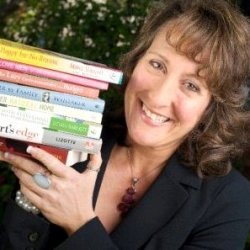 Can’t afford more than $5,000 to hire a publicist to launch and promote your new book?
Can’t afford more than $5,000 to hire a publicist to launch and promote your new book?



 When I sent out the digital Thanksgiving card with the giant orange pumpkin earlier last week, it wasn’t a big deal. I just wanted to wish clients, friends and family a Happy Thanksgiving.
When I sent out the digital Thanksgiving card with the giant orange pumpkin earlier last week, it wasn’t a big deal. I just wanted to wish clients, friends and family a Happy Thanksgiving. That’s a loaded question and does not have a right answer.
That’s a loaded question and does not have a right answer.