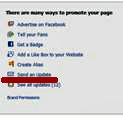This is a very easy, but important tool to use when using Facebook as a marketing tool. Not only should you regularily post updates to your fan page, but also send updates to your fans. The updates can be an extended version of your status updates. This has a two-fold outcome.
- It allows you to keep your fans abreast of news other than through the newsfeed
 Any unread updates will also show up on their profile on the top right corner
Any unread updates will also show up on their profile on the top right corner
This allows others to see the updates as well and perhaps become a fan of your page.
Here are the easy instructions on how to do this…..
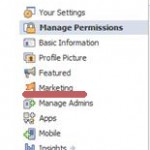 Go to your fan page
Go to your fan page- Click on “edit page”
- On the left-hand side you will see a number of administrative tasks
- Click on “Marketing”
This will then open another task page in which you can choose to market your page.
Once you have done that, it is up to you if you would like to target a specific audience or share it will all of your fans.