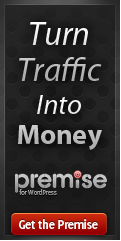 I have been using the Premise for WordPress plugin from CopyBlogger for a couple of years.
I have been using the Premise for WordPress plugin from CopyBlogger for a couple of years.
This is how the plugin is described:
“Point-and-Click Membership Sites and Landing Pages, Add All This Do-It-Yourself Functionality to ANY WordPress Site, Using ANY Theme or Design Framework!”
I can tell you from experience that the “out of the box” product is very good. Easy for any do-it-yourself-er. But, buyer beware!
I recently had an experience with a new client who had purchased the plugin. Very nice, very business savvy, and above all, extremely patient.
She had contacted me via a Google search looking for assistance with her new membership site using Premise. I was happy to help. I’ve done this before. No problem…..not this time!
First off, I updated the Premise plugin on her site and the whole site went down. Crap! What to do. Call support? They don’t offer call-in support. Not even for an emergency like this. So, we had to go through the support via a help ticket. Also, called the host. Apparently, there was a conflict with other plugins. Fixed.
Premise has a whole page of support items such as video tutorials, step-by-step instructions (with graphics) and examples. But, at no time can you just pick up the phone and call someone. Very frustrating.
Lessons learned from this?
- Use a dedicated shopping cart when using this plugin. Too many conflicts.
- Hire a coder or a web developer. Unless you are one yourself or just want to use the product as is.
- Give yourself plenty of lead time. If you’re doing a product launch, plan ahead.
- Be prepared.
I would recommend this product for anyone. It’s a good product. Does it have bugs, yes, most do. If you do your due diligence, this plugin can work for you.
Share your experiences with Premise or other membership plugins for WordPress by submitting your comments below.

