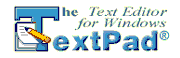 I get asked this question time and time again.
I get asked this question time and time again.
How do I format a simple text message to send out to my list or database.
Many list management software utilities put certain character limitations in the body of an email, this is the easiest way to do it.
Take said document (word or text) and copy it to your clipboard:
Paste into TextPad (for windows or for a mac)
Then, on the toolbar
- Click “View”
- Click on “Document Properties” (a new box will open)
- Click on the “Preferences” tab
- Check boxes “Word Wrap Long Lines”
- And the Radial “Save with hard breaks”
- Under all of that click on the box “Word break at column number:”
- Type in “65”
- Click OK
Now you have just created the text to the way it will be saved. I just go to the top and “save as”. This will be saved as a text document.
Now, TextPad has so many other functions, but this is primarily what I use it for.
