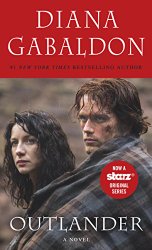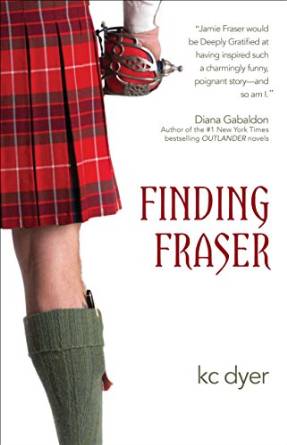![]() Are you currently using Friends & Me? It’s a relatively new social media scheduling app.
Are you currently using Friends & Me? It’s a relatively new social media scheduling app.
I started using it a few months ago as an alternative to Hootsuite as it supports scheduling to Google+ profiles and not just the business pages. I manage many profiles so I was looking for this alternative, not necessarily this particular app, but something I could schedule posts to.
I was really happy when I found this through a Google search. So, I took it for a test drive. Now, you can use this to schedule and post to ALL social media accounts, but I’ve been happy with Hootsuite and I don’t want to upset the apple cart, so to speak.
Here are a few of the many benefits to using Friends & Me.
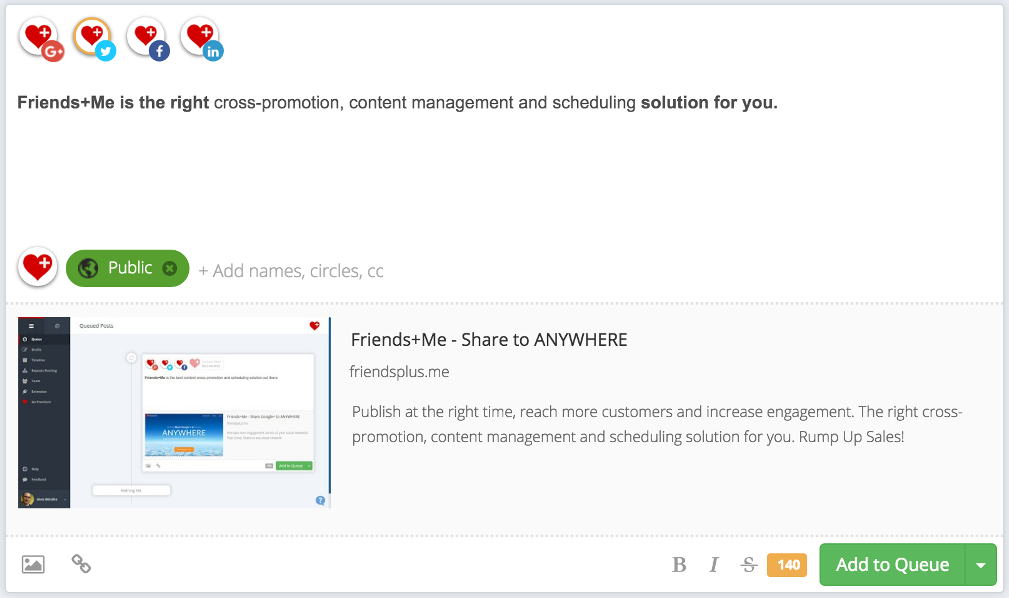
>> Schedule Posts
You don’t have to publish your post right away, schedule your posts for later. Publishing at the right time will help you to reach more of your followers across the globe.
Prepare and queue your new posts when ever you’re ready. It’s all up to you.
Post scheduling for Google+ profiles (you must be logged in), collections, communities and pages supported!
>>Publish Once
Friends+Me will cross-promote your publicly published Google+ posts to all your connected social media accounts.
Cross-promoted posts can be published immediately or queued and published later. This way you can reach your followers at the right time.
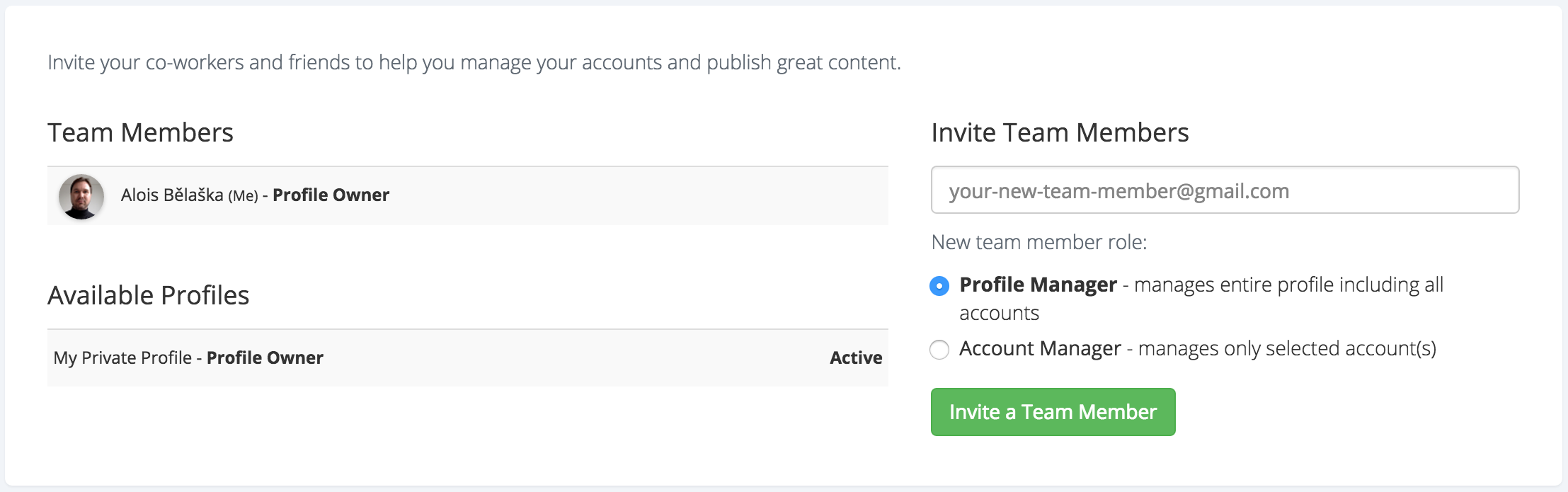 >>Team Up
>>Team Up
Invite your co-workers and friends to help you manage your accounts and publish great content.
>>Draft Posts
Draft your new posts. Make them perfect, take the time and publish them when ever you feel they are ready.
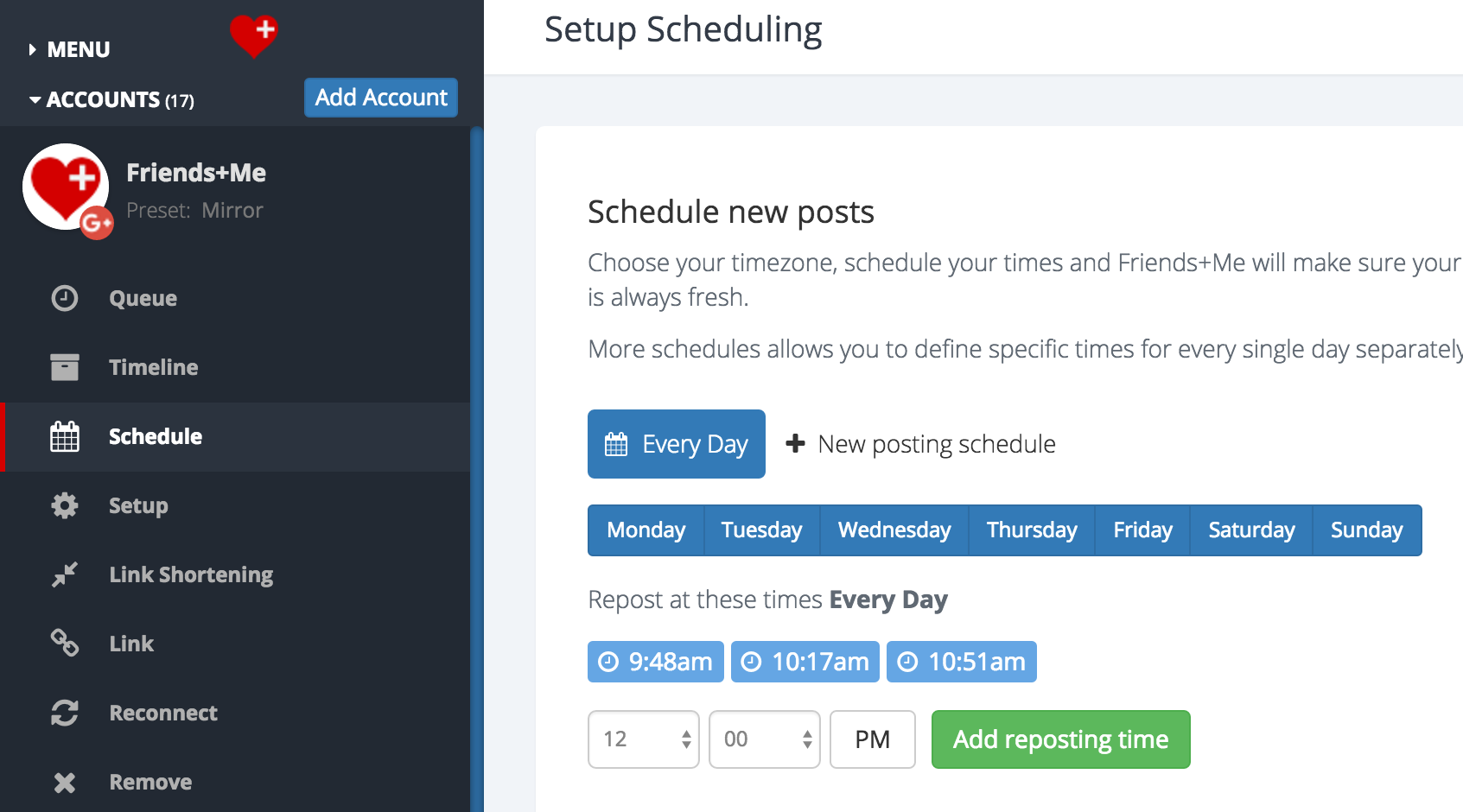 >>Manage Social Accounts
>>Manage Social Accounts
Manage your social media accounts from one place.
>>Supported Networks
Friends+Me supports publishing to Google+, Twitter, Facebook, Pinterest, Linkedin and Tumblr.
>>SEO Benefits
Focus on creation of a great content to share, that’s the best thing you can do to increase your (brand) visibility on the Internet.
Don’t forget that Google Search Engine indexes all public Google+ posts.
>>Unique Cross-Promotion Workflow
Friends+Me helps you to focus on Google+ to save significant amount of money and time while still achieving goals by cross-promoting your content across all social networks for you.
Now, this is the part I like:
>>Pricing – Pay for What You Use
No commitment. Pay for what you use each day.
You can read all about the features and pricing of Friends & Me here.

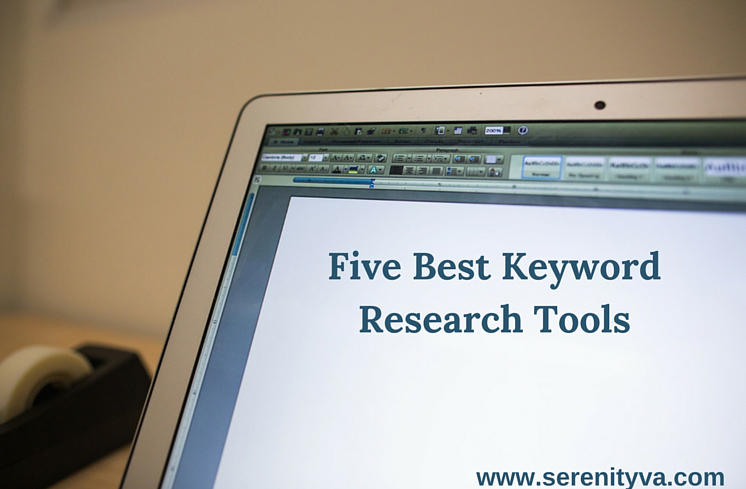
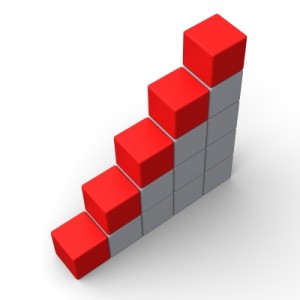 SEO has been proven to arguably be the best online marketing strategy because of its effectiveness. The following are the most common benefits that experts have found for using an effective SEO strategy.
SEO has been proven to arguably be the best online marketing strategy because of its effectiveness. The following are the most common benefits that experts have found for using an effective SEO strategy.

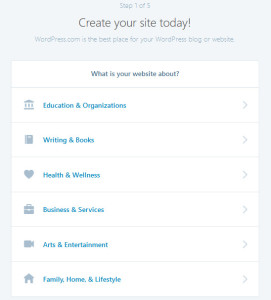
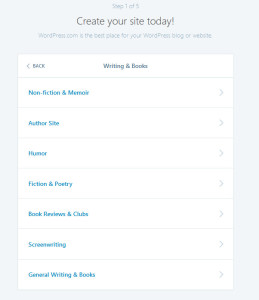
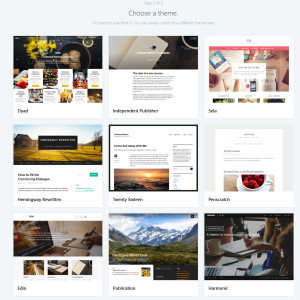
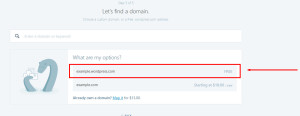

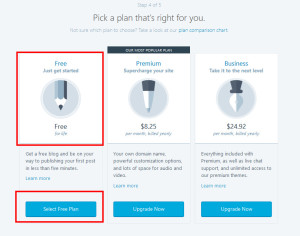
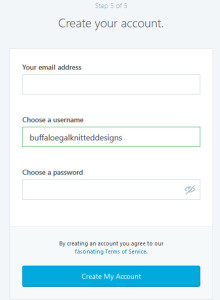

 I was recently contacted by 2 friends, both administrative assistants asking me what it would take to become a Virtual Assistant/VA. The most predominant question asked was, what kind of money can they make.
I was recently contacted by 2 friends, both administrative assistants asking me what it would take to become a Virtual Assistant/VA. The most predominant question asked was, what kind of money can they make.